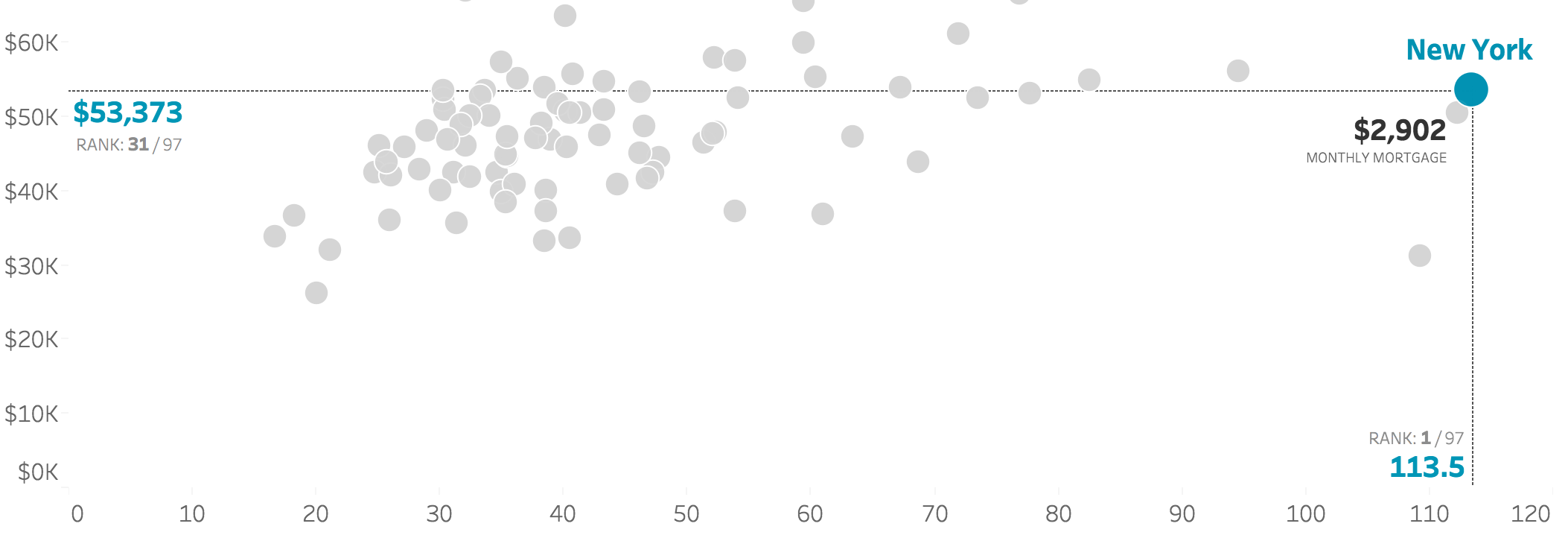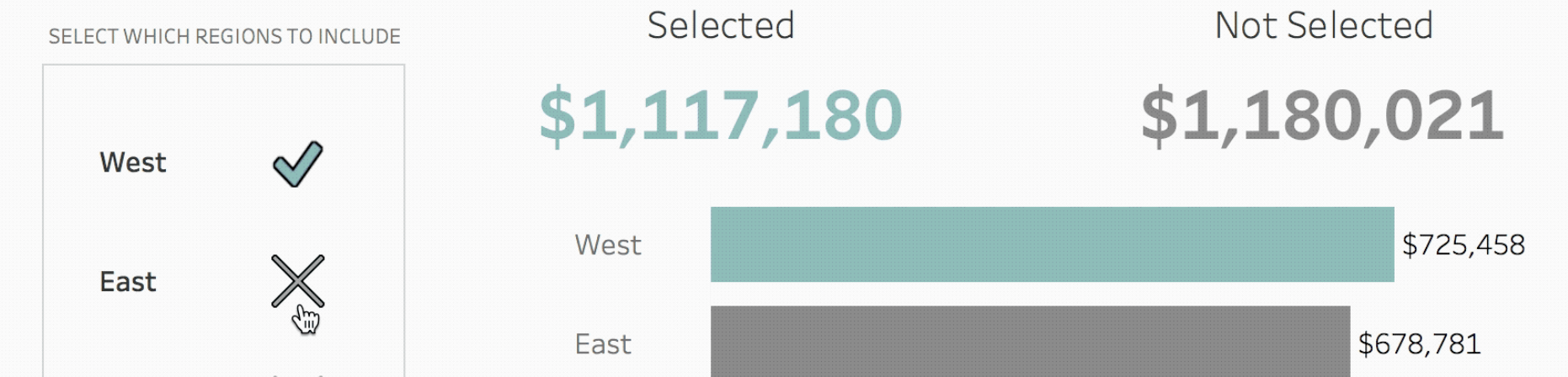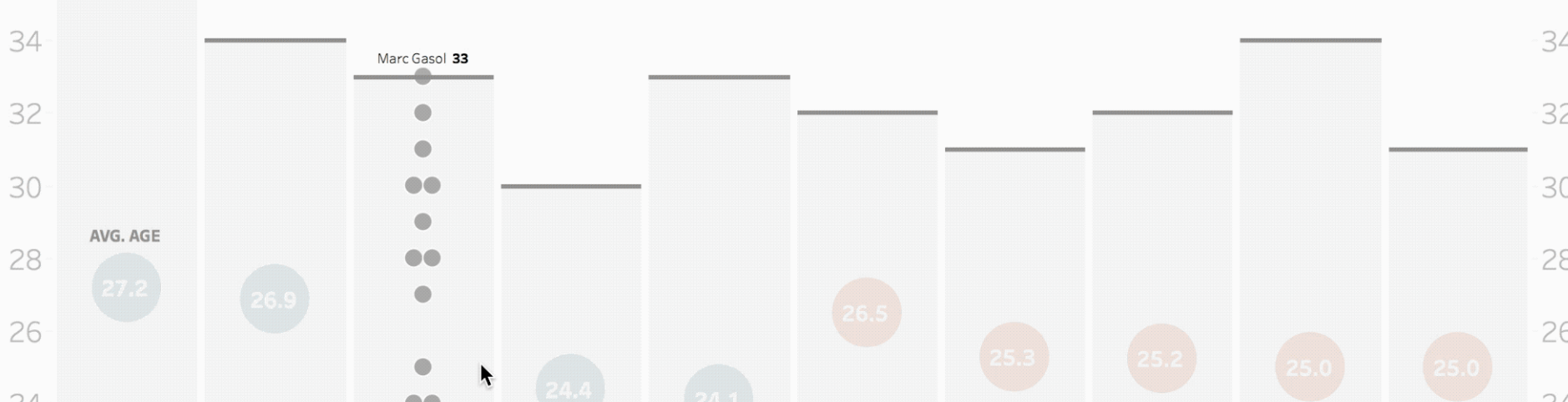The What Tableau Desktop includes a feature called drop lines that can be added to a graph (by right clicking on a mark and selecting drop lines > show drop lines). They then appear after clicking on any mark. There are some formatting options available, similar to reference lines. However, the biggest drawback to the […]